Categorias
Quizzes em Destaque


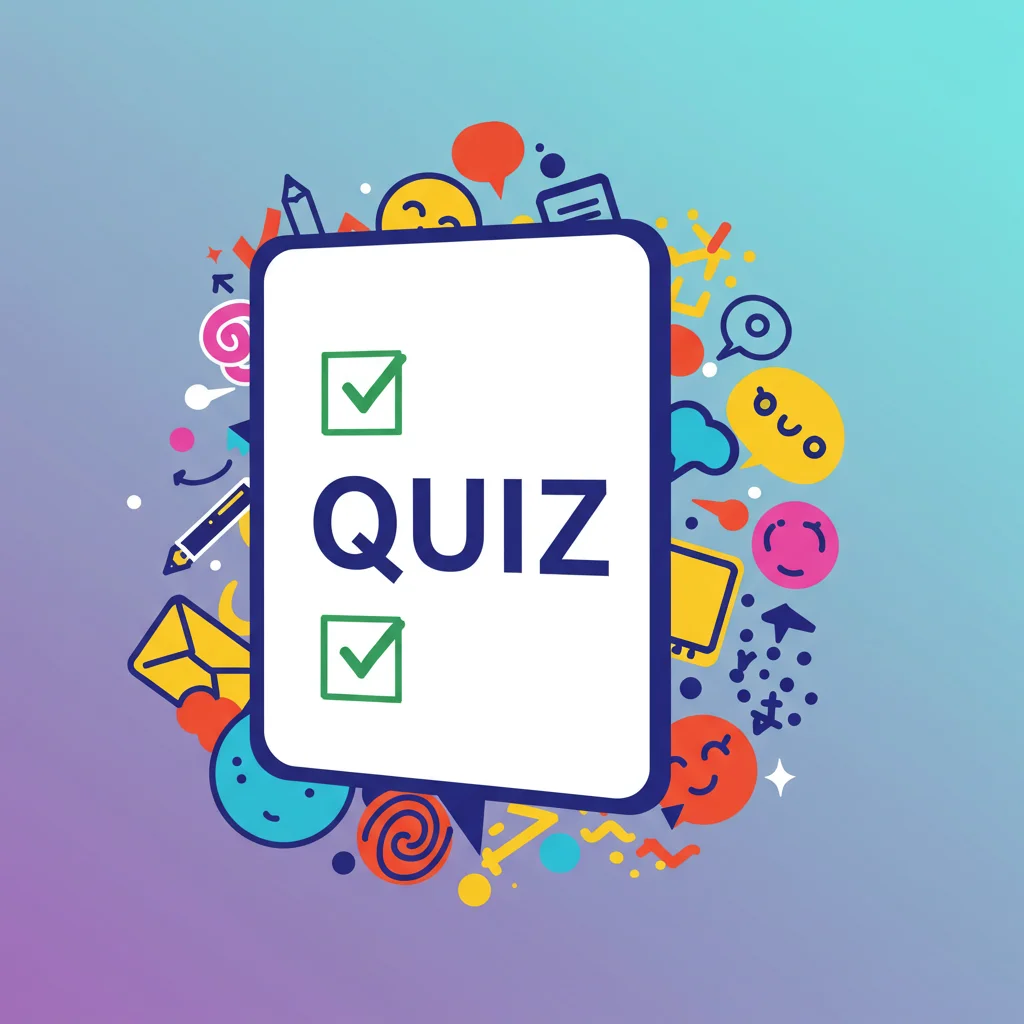
What is the correct form of the verb in: "If I ___ rich, I would travel the world."?
Grammar
Fazer Quiz

Read: "The sun sets slowly behind the mountain." What is the main idea?
Reading Comprehension
Fazer Quiz
Read: "The city is famous for its historic buildings." What is the city known for?
Reading Comprehension
Fazer Quiz
🔖 Espaço para Anúncio (Google AdSense)
Por Que Escolher Nossa Plataforma?
✔ Aprendizado Dinâmico
Quizzes interativos e modernos que tornam o estudo divertido e prático.
✔ 100% Gratuito
Todos os recursos disponíveis sem custos, em qualquer dispositivo.
✔ Feedback Imediato
Respostas detalhadas e explicações claras após cada quiz.
✔ Para Todos os Níveis
De iniciantes a avançados, todos podem evoluir com nossos testes.